The SnapJamz Blog
Stay updated with the latest news, tips, and stories from the SnapJamz community.
About Us
SnapJamz was born out of necessity, as many great ideas are. While planning a major event, my wife and I debated the question of photos: Should we hire a photographer or let our guests capture the moments? In today's world, where nearly everyone has a smartphone, we decided to encourage our guests to take their own photos. This idea took us back to our wedding over 20 years ago, where we placed disposable cameras on each table so our guests could capture candid moments.
But the question remained: how do we collect all those photos from our guests? Unlike the disposable cameras we could gather after the wedding, we couldn’t exactly collect everyone’s cell phones. I began looking for solutions among popular photo apps like Google Photos, Amazon Photos, and Microsoft OneDrive. Although they offered shared albums, the process of granting permissions felt cumbersome and, frankly, not suitable for a special event. That’s when the lightbulb went off, and SnapJamz was created.
SnapJamz offers anyone hosting an event or party a simple solution: a custom link or QR code that guests can use to visit the event page. From there, guests can view and upload photos directly to the event's gallery. Only the event or party owner has control over permissions such as bulk downloads or deleting images, ensuring that the photo collection process stays organized and secure.
SnapJamz is just getting started. We are constantly working to enhance its features, making it even easier and more fun to use. Stay tuned for more blog posts and announcements by following us on social media. You can find all our latest updates and features linked on our website.
If you have any questions, feel free to reach out through our social media or directly through the support option in your user profile.
The SnapJamz web application is hosted at a SSAE16 SOC-1 Type II, SOC-2 Type II, ISO 27001 - Certified Datacenter.
Personalize Your SnapJamz Event with Stunning Background Themes!
We're thrilled to announce a brand-new feature designed to bring even more personality and flair to your SnapJamz event photo galleries! Now, you can effortlessly change the background theme of your gallery to perfectly match the occasion, your style, or just your mood.
Whether you're hosting a classic wedding, a fun birthday bash, a sophisticated corporate event, or embracing the beauty of the autumn season, SnapJamz has a theme to elevate your photos and create a truly immersive experience for your guests.
Express Yourself with a Variety of Beautiful Themes
Our carefully curated selection of background themes offers something for everyone. Gone are the days of a static, one-size-fits-all gallery. With just a few clicks, you can transform the look and feel of your entire photo collection.
Here’s a sneak peek at some of the amazing themes now available:
- Default Theme: A clean and versatile look that puts the focus squarely on your fantastic photos. Perfect for any event..
- Wedding (Classic): Elegant and timeless, this theme evokes romance and celebration. Imagine your beautiful wedding photos showcased with a touch of classic charm.
- Birthday (Fun): Bright, cheerful, and full of energy! This theme is ideal for kids' parties, milestone birthdays, or any event where fun is the top priority.
- Bar / Bat Mitzvah (Traditional): A respectful and sophisticated theme suitable for this significant life event.
- Seasonal (Autumn): Capture the warm and cozy vibes of fall with rich colors and a touch of seasonal charm.
- Corporate (Modern): Sleek, professional, and contemporary – perfect for business events, conferences, and corporate gatherings.
- Tropical (Luau): Bring the sunshine and good times with this vibrant and festive theme. Great for summer parties, beach events, and luaus.
- Elegant (Formal): Refined and sophisticated, this theme adds a touch of luxury to your photos, ideal for galas, formal dinners, and upscale events.
How Easy Is It?
Changing your background theme is incredibly simple:
- 1. Log in to your SnapJamz account.
- 2. Navigate to your profile menu.
- 3. Look for the "Change Background" option
- 4. Browse the available themes and click on the one you love!
- 5. Your photo gallery will instantly update with the new background, ready for you and your guests to enjoy.
See the Difference!
Words can only do so much. Take a look at how different background themes can transform the same set of event photos:
- Wedding Host:
- Wedding Guest:
- Birthday Host:
- Birthday Guest:
- Luau Host:
- Luau Guest:
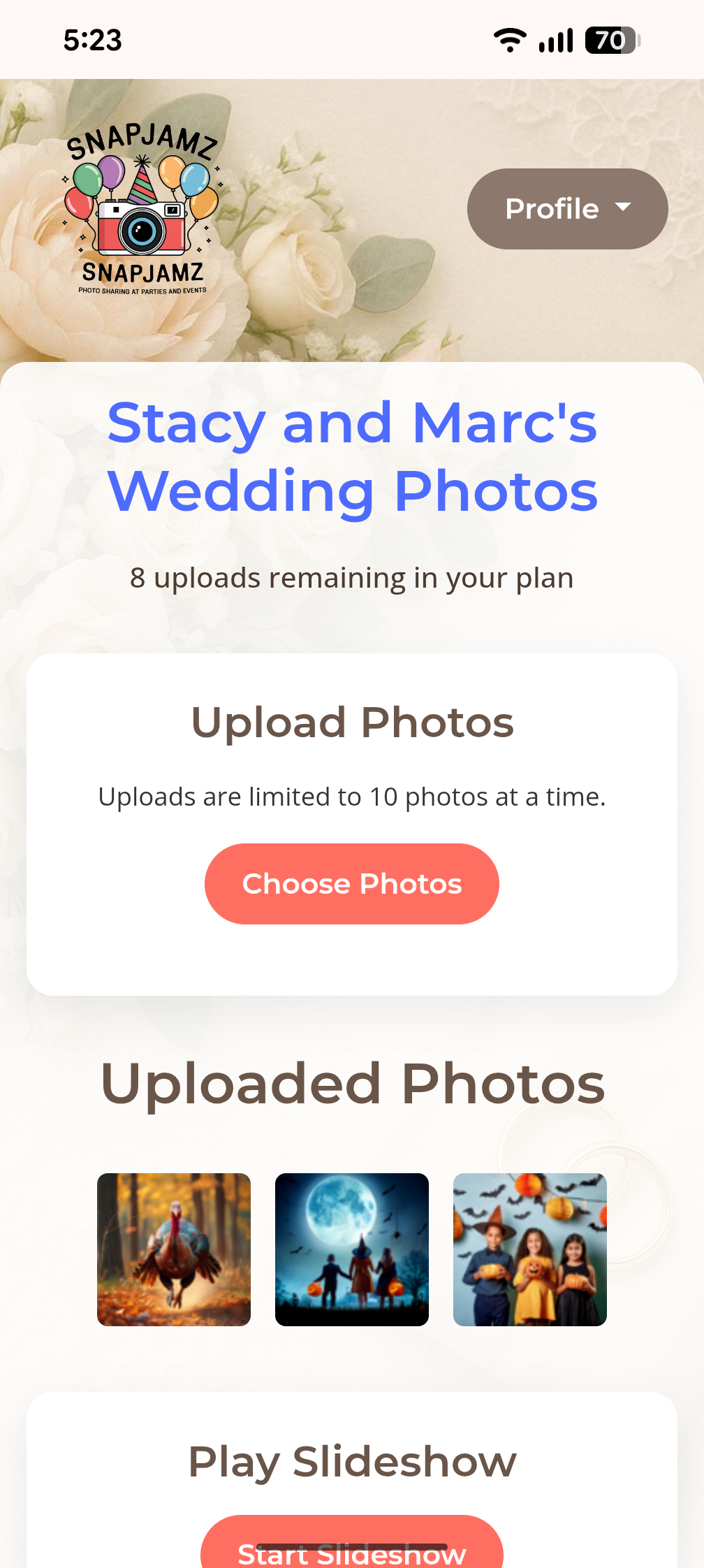
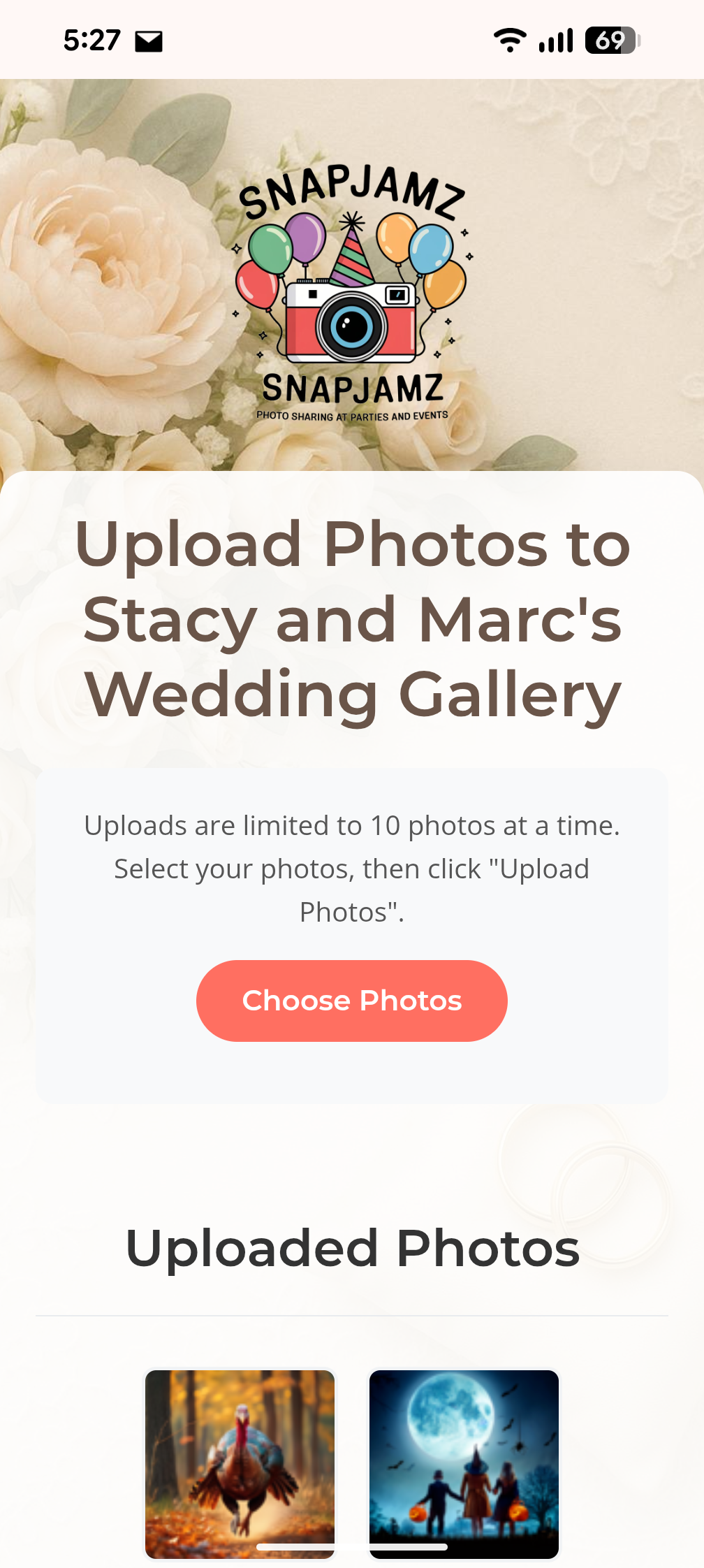
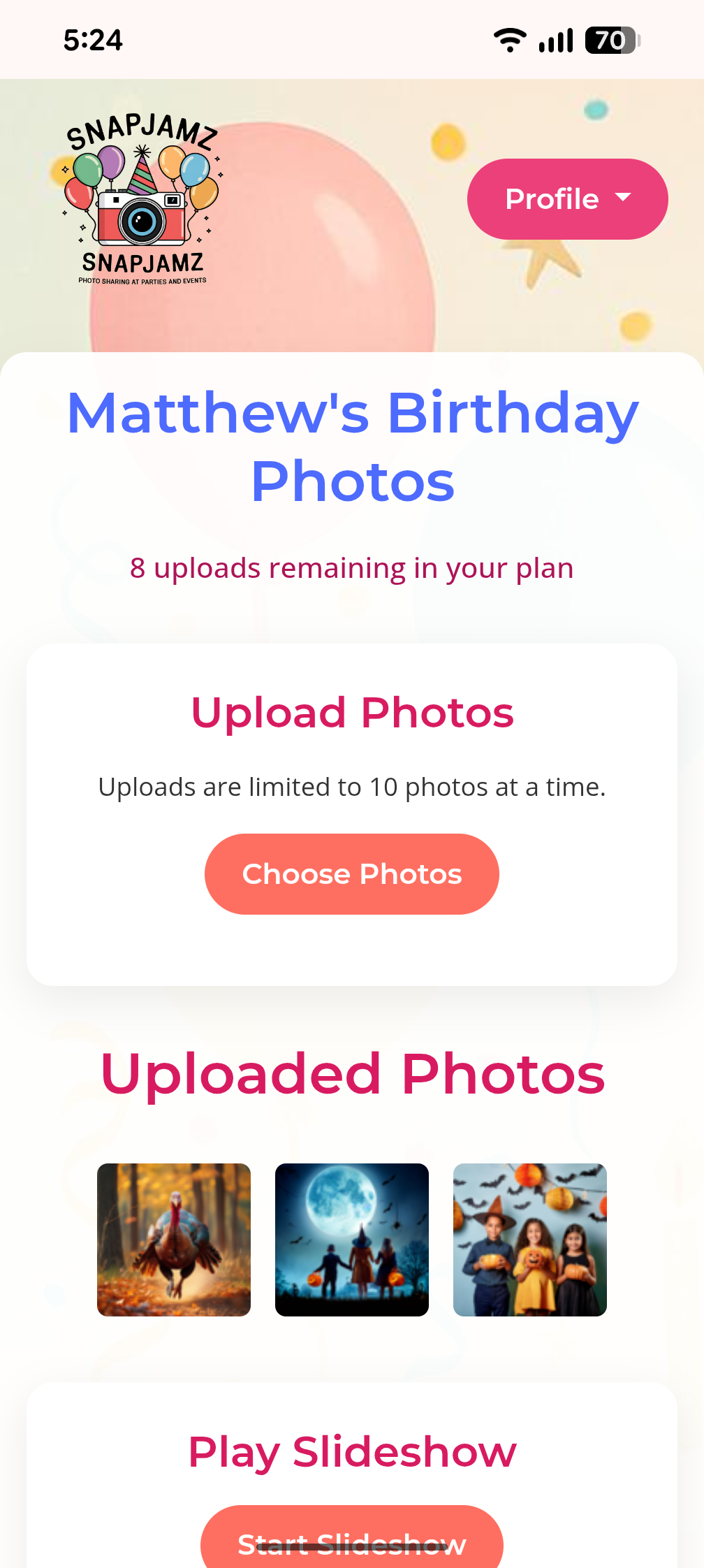
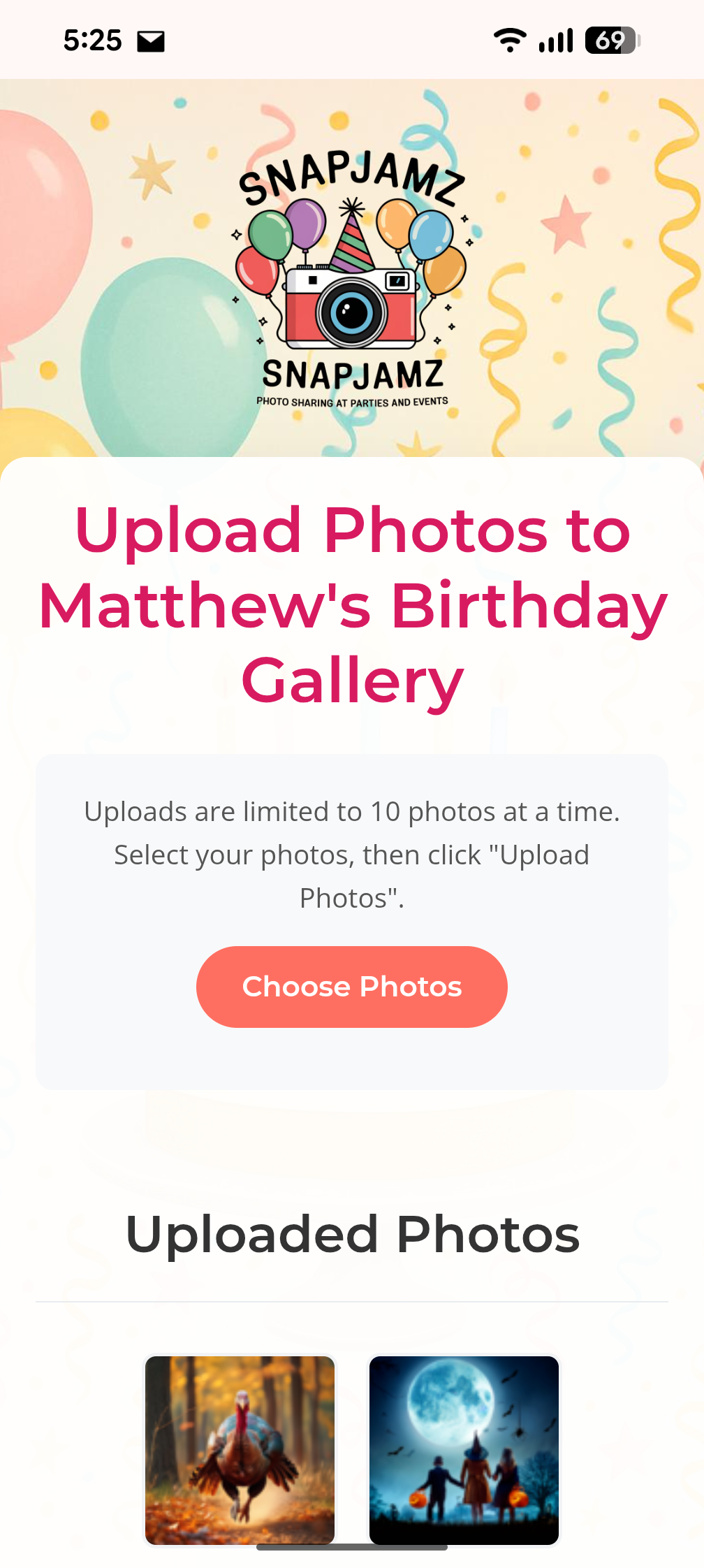
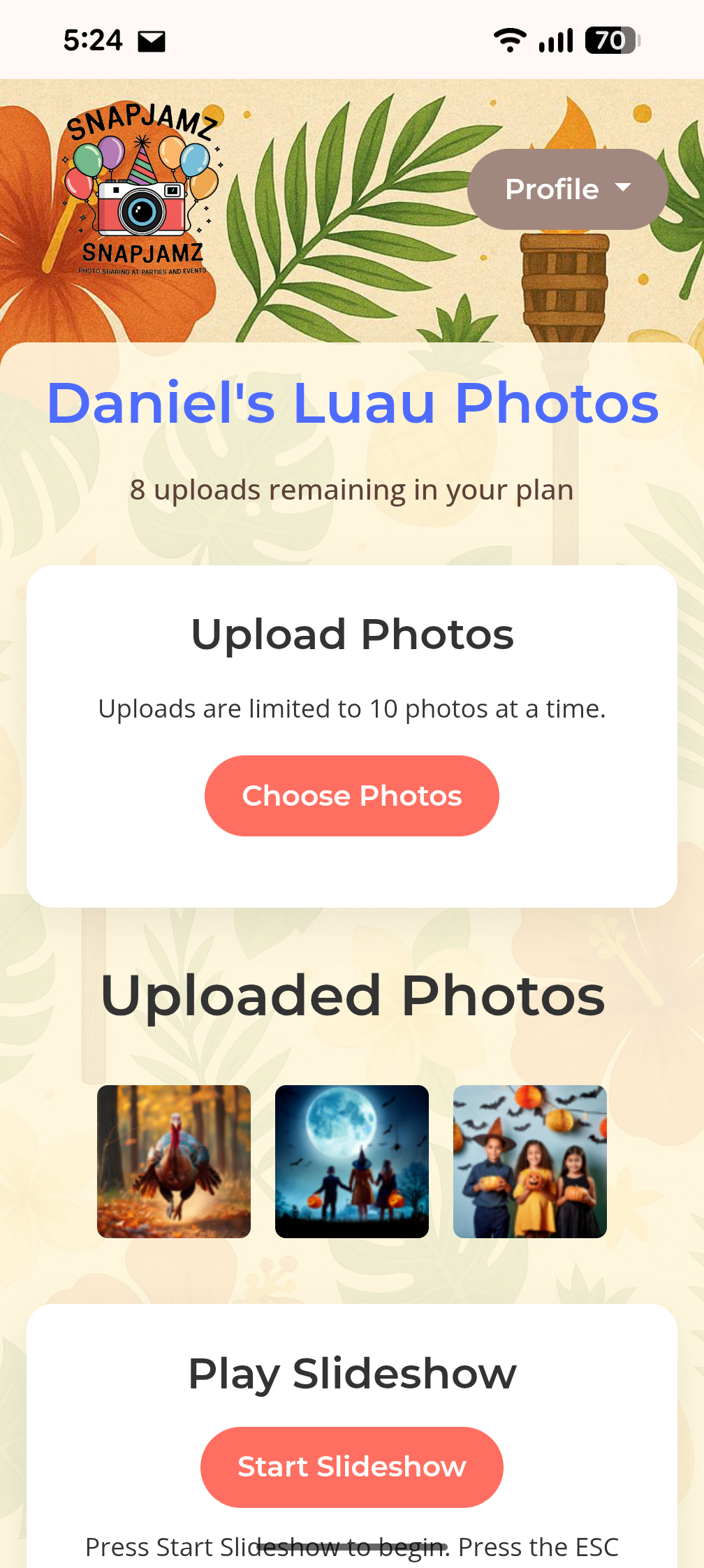

Ready to Transform Your Memories?
Head over to your SnapJamz account today and explore the wonderful world of background themes! We can't wait to see how you personalize your event photo galleries and make them truly unique. Stay tuned for more exciting updates and features coming soon to SnapJamz!
SnapJamz Redesign
Cleaner Website and Easier Use for Host and Guests
We're thrilled to unveil the newly redesigned SnapJamz experience! We've been hard at work refining our platform, focusing on creating a cleaner, more modern aesthetic and, most importantly, making photo sharing even easier and more intuitive for both event hosts and their valued guests.
Enhancing Guest Photo Uploads on SnapJamz
At SnapJamz, we’re all about making photo sharing as seamless and enjoyable as possible. We’ve recently rolled out an exciting update to our guest photo upload feature, designed to enhance the experience for hosts and their guests alike. Here's a closer look at what’s new and why we’re so excited about it!
What’s New in Guest Photo Uploads?
- Upload Status Spinner: Waiting for your photos to upload? Our new loading spinner ensures you’re never left guessing. Positioned perfectly at the center of the screen, the spinner provides a clear and stylish indication that your photos are being processed. No more wondering if your upload is stuck – you’ll always know the system is hard at work.
- Success Confirmation Popup: Once your upload is complete, a sleek popup will appear, letting you know that your photos were uploaded successfully. This popup includes an “OK” button, which refreshes the page to display your newly uploaded photos as thumbnails. With this streamlined flow, you can instantly see the results of your upload and start sharing memories with ease.
- Backend Efficiency with Thumbnail Creation: Behind the scenes, our updated backend ensures that thumbnails for uploaded photos are generated before the success message is shown. This means you’ll never click “OK” only to find your gallery missing some images. Everything is ready for you, right on time.
Why These Updates Matter:
We’ve implemented these enhancements to address feedback from our amazing community. Here’s what you can expect:
- Clarity and Confidence: The spinner ensures that guests are never in the dark about the upload process.
- Smooth User Flow: The success popup streamlines the experience, reducing confusion and keeping things intuitive.
- Reliability: By waiting for all thumbnails to generate before the page refreshes, we ensure that every uploaded photo appears in your gallery as expected.
- Enhanced User Experience: These updates are all about making SnapJamz more enjoyable and user-friendly. We want you to feel confident and excited about sharing your memories with friends and family.
How It Works
- Select Your Photos: Guests can choose up to 10 photos per upload.
- Press Upload: The spinner takes center stage to show the upload is in progress.
- View the Confirmation: After a successful upload, the popup confirms completion.
- See Your Gallery: Press "OK" to refresh and see all the uploaded photos in their full glory.
Try It Out!
If you’re hosting an event, party, or special occasion, SnapJamz is here to help you collect and share photos effortlessly. With these new features, your guests will enjoy an even smoother experience, making photo uploads as simple as a few clicks.
Introducing the SnapJamz Full-Screen Slideshow Feature!
Share Your Memories in Style with Our Latest Addition
At SnapJamz, we’re always working to enhance the way you share and enjoy your cherished memories. Today, we’re thrilled to announce the launch of our full-screen slideshow feature!
This new feature transforms your photo gallery into an immersive, hands-free experience. Whether you’re hosting a party, sharing family memories, or showcasing event highlights, the SnapJamz slideshow makes it easy to display your photos in a visually stunning format.
Key Features of the SnapJamz Slideshow:
- Full-Screen Display: Enjoy your photos in stunning detail on any device. The slideshow automatically adapts to your screen size, delivering a seamless experience.
- Automatic Updates: The slideshow dynamically includes newly uploaded photos, ensuring your gallery is always up-to-date.
- Effortless Controls: Start the slideshow with one click, and press the ESC key to exit anytime.
- Perfect for Events: Turn your tablet, laptop, or TV into an elegant photo display for guests.
How to Use the Slideshow:
- Log in to your SnapJamz account and upload your favorite photos.
- Click the Start Slideshow button in your gallery.
- Sit back and enjoy the memories in full-screen glory.
SnapJamz is committed to making photo sharing fun, simple, and visually captivating. With this latest update, your galleries are no longer just collections of images—they’re experiences.
How-To for the SnapJamz Website
We have been getting quite a few questions about what exactly is SnapJamz. We made this website how-to video for you! We have also added a website menu bar for you to easily navigate our website.
Download Progress and other updates!
We have been hard at work to ensure your SnapJamz experience is a good one. For this update we have changed the download progress to show percentage of completion for the download. We have also made some other changes to make the app better, with even more updates to come. Reach out to us with any feedback or questions!
Changing your QR code logo is easy!
Tired of generic QR Codes? Learn how to easily add your logo to your SnapJamz QR Code in SECONDS! It's the perfect way to make your code stand out and boost brand recognition.
SnapJamz is leveling up!
SnapJamz is leveling up! 🤩 Get ready for a fresh look with customizable QR codes that reflect your unique style. Explore the new owner page feature and swipe through images on mobile for a seamless experience. Plus, enjoy other bug fixes! Use the latest version of SnapJamz.com now and experience the fun!
